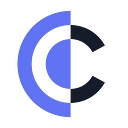Security of user assets is always the most paramount of priorities for Clearpool. We are, therefore, delighted to announce that CPOOL is now supported by the leading hardware wallet — Ledger.
To add CPOOL to your Ledger device, please follow these simple steps*:
- Connect your Ledger and launch the Ledger Live app
- Go to the “Accounts” tab and click <+ Add account>
- Click <Choose a crypto asset> and type CPOOL
- Select <Clearpool (CPOOL)> and then click <Receive>
- Make sure that Clearpool is selected as the “Account to credit” and click <Continue>
- Copy the “Address for Clearpool” and then verify the address on your Ledger device
- You should receive the “Address shared securely” message on the Ledger Live app
- You can now send your CPOOL to the copied address
As always, our team is available in Discord to help answer questions. Stay safe!
*This guide is for reference only. Please refer to official Ledger sources for further information on how to use Ledger products and the Ledger Live app. Clearpool is not responsible for tokens lost due to improper use.
Learn more about CPOOL tokens.