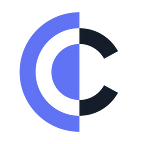Credit Vaults Guide: How to Lend and Earn Rewards
Clearpool recently launched its new product, Credit Vaults, on Avalanche. Credit Vaults offer greater flexibility compared to other DeFi lending opportunities available in the market. It empowers borrowers to set their own terms and attracts a wider range of lenders. Furthermore, Credit Vaults enable higher lending APYs, resulting in increased lending volume and protocol revenue.
To ensure seamless onboarding, we’ve created this guide to help lenders learn how to get started, provide and withdraw liquidity, and claim rewards.
Getting Started
Currently, Clearpool supports MetaMask and Wallet Connect. Assuming you already have your wallet all setup, ensure you have enough gas tokens — in this case, $AVAX tokens — as you will need them to pay for transaction fees on the Avalanche (C-Chain) network. To lend to a borrower pool, you must also have the assets (e.g. USDT or USDC) on the Avalanche (C-Chain) network in your wallet.
You can buy $AVAX, $USDT, and $USDC on many decentralized and centralized exchanges such as Binance or Bybit and transfer them to your MetaMask wallet using the Avalanche (C-Chain) network.
Now that you’re all set up, you can now access the Credit Vaults by following these simple steps.
Providing Liquidity
- Head to https://clearpool.finance/lending and connect your wallet
- Ensure you’re connected to the correct network, in this case, Avalanche Network
- Select the pool of the borrower you want to lend to and read all the information about the pool
- If the pool you want to lend to requires KYC, you must pass KYC before providing liquidity. If it doesn’t, you can skip this step. Click Submit KYC, and you will be redirected to our KYC partner, Blockpass. After submitting your KYC, the Clearpool Team will send an email confirming that the address you enlisted during your KYC was whitelisted, and then you can proceed to provide liquidity.
- Enter the amount of assets that you would like to lend and click Deposit
- Approve the transaction, allowing the Clearpool protocol to spend the asset in your wallet interface
- Approve the final transaction in your wallet interface
Withdrawing Liquidity
- Head to https://clearpool.finance/lending and connect your wallet
- Ensure you’re connected to the correct network, in this case, Avalanche Network
- Navigate to the relevant pool page, enter the amount you want to withdraw and click Withdraw
- Approve the transaction in your wallet
After submitting a withdrawal request, borrowers will receive notification within the specified minimum notice period. This ensures borrowers have sufficient time to prepare. Following this, borrowers must repay the loan on the next scheduled repayment date.
For instance, if a pool’s repayment frequency is daily and the minimum notice period is 3 days, lenders will receive their funds back after 4 days.
Claiming Rewards
In addition to pool interest, lenders can earn additional rewards paid in CPOOL. Lenders can claim CPOOL rewards at any time:
- Head to https://clearpool.finance/lending and connect your wallet
- Ensure you’re connected to the correct network, in this case, Avalanche Network
- Navigate to the relevant pool page, click Claim Rewards
- Confirm the transaction in your wallet
If you have any questions, please contact the team in the Clearpool Telegram or Discord community chats. You can also read our docs here to learn more about Credit Vaults.
Visit the Credit Vaults app and start lending:
https://clearpool.finance/lending